Introduction
Selling on Amazon has become one of the fastest ways to grow a product-based business. But with increased competition comes a serious risk: copycats and counterfeiters. If you’re an Amazon seller in 2025, the best way to protect your listings and products is by securing your trademark registration and enrolling in the Amazon Brand Registry.
In this guide, you’ll learn how to protect your brand on Amazon using trademark registration, and why skipping this step could put your business at serious risk.
Why Trademark Registration Is Crucial for Amazon Sellers
Amazon has strict brand protection policies—and for good reason. Without a registered trademark, your product listings are vulnerable to hijackers, fake sellers, and unauthorized use of your brand name.
Here’s what trademark registration helps you with:
- Prevent other sellers from copying your brand
- Enroll in Amazon Brand Registry
- Get access to brand-building tools like A+ Content and Sponsored Brands
- Gain legal ownership over your name, logo, or slogan
What is the Amazon Brand Registry?
Amazon Brand Registry is a program that gives trademark owners enhanced control over their listings. Once you’ve registered your trademark with the USPTO, you can apply for Brand Registry and unlock these benefits:
- Brand Protection: Stop unauthorized sellers or counterfeit products
- Enhanced Brand Content (EBC) or A+ Content: Add visuals and storylines to boost conversions
- Advanced Brand Analytics: Track customer behavior, competitor data, and keyword performance
- Automated Protection: Amazon uses your trademark data to proactively remove suspected infringing listings
Steps to Protect Your Brand on Amazon with a Trademark
1. Apply for a Trademark with the USPTO
Start by filing a trademark application through the United States Patent and Trademark Office (USPTO). You can register:
- Your brand name (word mark)
- Your logo (design mark)
- A slogan or product line name
You’ll need to choose between:
- Use in Commerce: If your brand is already being used in the market
- Intent to Use: If you plan to launch soon
2. Wait for the Trademark Filing Confirmation
Once your application is filed, you’ll receive a serial number. Amazon allows you to enroll in Brand Registry even before the trademark is fully registered, as long as it’s filed with the USPTO.
3. Enroll in Amazon Brand Registry
Visit brandservices.amazon.com and enroll using:
- Your USPTO serial number
- Your brand name as filed
- Images showing your mark on your product or packaging
4. Monitor and Report Infringement
Once inside Brand Registry, you can:
- Search and report hijackers or fake sellers
- Use Amazon’s automated protection tools to take down infringing listings
Benefits of Using a Trademark on Amazon
- Stronger Brand Trust: Shoppers are more likely to buy from verified brands
- Better Marketing Tools: Access Amazon’s premium advertising and analytics tools
- Higher Listing Control: Only brand owners can edit content for registered listings
- Protection Against Knockoffs: Remove infringing listings faster and with more authority
What If You Don’t Have a Trademark?
Selling on Amazon without a trademark may leave you exposed to:
- Hijacked listings by competitors
- Loss of product reviews and search ranking
- Legal disputes over brand ownership
- Delays in claiming your brand rights
If your competitors register your brand name before you, you may even be locked out of using your own identity on the platform.
Final Thoughts
If you’re serious about selling on Amazon in 2025, trademark registration is not optional—it’s essential. It not only gives you legal ownership of your brand but also unlocks powerful tools through the Amazon Brand Registry that can help scale your business and keep it secure. At IP Bureau, we help Amazon sellers file trademarks, avoid rejection, and enroll successfully in Brand Registry. Let’s protect your brand—before someone else claims it.